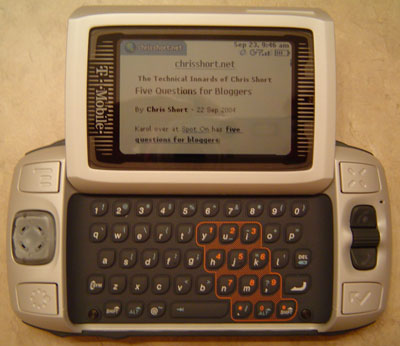This is a comprehensive review of the T-Mobile Sidekick II. I wanted to push this review out a lot quicker but I figured that a thorough testing and experience with the Sidekick II was necessary. After spending a year with the original color Sidekick I think I’ll be able to write up a very good review.
On Tuesday, my Sidekick II came and like a gleeful school boy I dropped my SIM card in it and plugged in it to charge. I analyzed, prodded, poked, and so on then took it to SeaWorld the next day.
The Hardware
The first thing I noticed about the Sidekick II is that it was thinner, narrower, longer, and lighter than its predecessor. It looked more like a phone and less like a PDA (or a brick as some of my friends called the Sidekick).

The next major improvement that the Sidekick II brings to the table is the flat face. With the original Sidekick the ear piece would not sit up against your ear completely due to the fact the screen was positioned on top of the device. The Sidekick II’s screen is flush with the rest of the device and the keyboard is sunken in underneath it. The directional pad is no longer part of the keyboard and sits on the outside of the device and has become the ear piece of the phone.
This new form factor when compared to the plethora of Nokia phones I have around the house definitely makes it more phone like which is a good thing. The Sidekick II is still a powerful PDA-like device despite its new phone-ish look.
Another improvement in the construction of the Sidekick II is a clip that holds the SIM chip firmly in place. The days of random “SIM not ready” warning messages should be a thing of the past due to this new stability in the SIM chip compartment.
Another interesting improvement is the external buttons. There is still a scroll wheel (of course) but above and below are buttons that act as page up and page down or answer and hang up depending upon what application you’re using. As I mentioned before the directional pad is on the outside of the Sidekick II now. There are also four external function buttons on the face of the Sidekick II (as opposed to three on the Sidekick). There are still the “Jump” (circle), “Menu” (the old diamond symbol), and “Cancel” (X) buttons but there is a new button. The “Done” button which takes over a lot of the functionality of the old “Cancel” button. This button looks like a check mark with an arrow on the left hand side.
The “rib buttons” or external buttons that sit on the top and button of the device are very nice. I especially enjoy the power button being on the outside of the device now (it’s shaped differently than the rest of the rib buttons so you don’t confuse it with another button). There are also volume adjust buttons that are very easy to use when on the phone whether you’re using your left or right hand. The two buttons on top of the Sidekick II have various functions but the one on the right of the device defaults to the shutter button for the camera.
There is still the notorious USB port (which has no consumer functionality, still) which is nicely covered on the right hand edge of the Sidekick II. The infrared port that had zero use on the original Sidekick is now gone as well. Above and below the USB port are the headset and power ports.
On the back of the Sidekick II is the rather large speaker for the nifty speakerphone (a feature I’m going to get a lot of use out of) and the camera shutter and flash as well as a small mirror for those always troublesome self pics.
The new form factor of the Sidekick II is awesome it’s more phone-like features still improve upon its overall functionality. The only problem area is the speakerphone speaker being on the back of the device and the mic being on the front. Overall, the Sidekick II’s form factor is a vast improvement over the original Sidekick. Couple that with the PDA capabilities of this phone and you’re looking at a very good device.
The Keyboard
The keyboard on the Sidekick II is going to take some getting used to. It’s sunken down in the device about three times as much as the original Sidekick keyboard was. This makes it a tad more cumbersome.
Another thing I don’t like at all is the fact that the screen is incredibly close to the number keys. This isn’t a huge deal breaker but 3 to 6 more millimeters of separation would make all the difference in the world.
Another interesting pair of features are the magnets in the corners of the back of the screen and the metal posts at the bottom corners of the keyboard. I understand why Danger decided to use magnets to keep the lid closed but the metal posts on the keyboard are often mistaken as buttons. The magnets are quite powerful though and keep the lid closed tightly which will prevent the Sidekick II from springing open in your pocket like the original Sidekick was prone to do.
Then, there is a rather mysterious button that lays to the left of the “Z” on the keyboard. It’s the “SYM” button. The “SYM” button allows you to insert special Unicode characters into whatever you’re typing. This might come in handy but I doubt I will use it often enough for it to be a dedicated key on the confined space of the keyboard.
The directional pad is no longer part of the keyboard which is a good thing but it moved the location of various keys around a bit which makes the transition from typing on the Sidekick to the Sidekick II take a little longer. The thing I liked most about the Sidekick was that typing on it didn’t really take any getting used to that will change with the Sidekick II but the learning curve won’t be too bad.
The Software
Let’s get out of the hardware side of things and start talking software.
In comparison to the original Sidekick the Sidekick II’s boot time has doubled. I’m not sure if it’s just because of the fancy boot up animation or not but don’t expect to power the Sidekick II on and start talking immediately. However, with the improved battery life you shouldn’t have to turn the Sidekick II off as much.
Once the Sidekick II is powered on and you’ve unlocked your SIM card (if you’ve setup that security feature) you’re able to use all the applications you had access to before with the original Sidekick. As a matter of fact if you previously owned a Sidekick all the applications you purchased for it will automatically download into the Sidekick II. There are numerous improvements in the menu systems of every application as well as optional settings. This allows Sidekick II users to customize their experience even more than they did before. Allow me to give a brief run down of each application:
Web Browser
The Sidekick II web browser hasn’t changed much at all. But, there are some improvements. For example, Cascading Style Sheets (CSS) are handled a little bit better by the Sidekick II web browser. But things like Flash and JavaScript are still not supported in this version of the browser. There is some hope for JavaScript though, “Sorry, JavaScript is not supported at this time.” is the error message you see when attempting to execute JavaScript.
The mail client for the Sidekick II didn’t change at all. You still have the right amount of tools to get the job done. Mail clients for the PC are lacking these days and there is lots of room for improvement so I wasn’t expecting much in terms of vast improvements in Danger’s mail client.
AOL Instant Messenger
This mobile version of AIM is definitely note worthy. It’s full of most of the basic features that today’s PC based AIM clients have and allows you quick communication with your closest friends from anywhere.
Text Messaging
There is no better device for text messaging than the Sidekick; well there was no better device for text messaging than the Sidekick until the Sidekick II came around. I send out lots of text messages every day and receive as many if not more than what I send so the increase in text message storage space is a welcomed addition to the Sidekick II. You also have the ability to save outgoing text messages so you don’t lose track of the conversation.
Address Book
There is more storage space in the address book as well. You can have up to 2000 contacts in your Sidekick II. You also have the option of using the Sidekick II’s built in camera to add photos to your caller ID. This is helpful but the disappointing part is that you have to take the picture with the Sidekick II; you can’t import pictures from other sources into the Sidekick II address book.
Calendar
The Sidekick II sports the same great calendar as before just a lot more storage capacity.
To Do and Notes
I decided to review both of these applications together because they are both identical to how they were in the original Sidekick. The To Do list program is still a helpful way to organize a day’s task as well as make a grocery list. The Notes application is still a wonderfully useful tool to take quick notes reminding you where you parked at the airport as well as write long articles like a lot of my rough drafts for chrisshort.net.
Camera
Camera phones don’t really interest me but the Sidekick II’s 1.3 megapixel camera does. The application for it is good. You can modify flash options, e-mail pictures, and manage a thirty-six image photo gallery. The camera application is a little slow and you are going to have to hold extremely still to get quality pictures.
The Sidekick II as a camera is easy to use especially since the shutter button is on top of the Sidekick II. The camera is probably one of the best camera’s you’re going to find in a phone currently but it is still leaps and bounds behind today’s digital cameras.
Here is an example from SeaWorld comparing the Sidekick II’s 1.3 megapixel camera to the Sony DSC-P72 Cyber-shot 3.2 megapixel digital camera:
Sidekick II

Sony DSC-P72 Cyber-shot 3.2 megapixel digital camera

Other Applications
All of the applications that were available for the Sidekick have been carried over to the Sidekick II. The terminal client, calculator, time traveler and dozens of other applications and games that were available on the Sidekick are all available on the Sidekick II as well as a few extras. There are two applications available that can make the Sidekick II a TTY phone. This is great news for the hearing impaired considering the Sidekick II is the first mobile phone I’ve heard of that offers TTY capabilities.
Another good addition to the Sidekick II is Yahoo! Messenger. It’s a free download for the Sidekick II that opens your mobile instant messaging capabilities up to more people. However, I have a hard time staying logged in to the Yahoo! service and I suspect there are some bugs that need to be worked out.
I could go on and on about the applications available on the Sidekick II. Let me just sum it up by saying the Sidekick II has everything you need and nothing you don’t want.
The Phone
Three things about the phone functionality:
- Louder
- Clearer
- Better reception
Using the Sidekick II as a phone has been significantly improved compared to the Sidekick. As a matter of fact, it’s pretty much the best phone I’ve ever used. The conversations are so clear now that it’s surprising. The ability to really crank up the volume on the phone is good but I will no longer need to turn the volume up all the way unless I want permanent hearing damage. Danger has also added a better radio to the Sidekick II to “improve reception in fringe areas”. I noticed yesterday while I was at SeaWorld that I had reception while walking through a glass tube underneath tens of thousands of gallons of shark invested water. I didn’t have data services but if I suddenly needed to call 911 I could.
The phone software has improved as well. Speed dials are no longer listed in the recent calls lists (it’s a sub menu that branches off) so you’ll be spending less time in your Call Log. The on-screen phone pad is still available as well as a new section of the keyboard that’s dedicated to the phone application so you don’t have to use the occasionally unusual feeling number keys. There are also “pick up” and “hang up” buttons (like on a real mobile phone) on the exterior of the device so you won’t be inadvertently sending people to voice mail anymore.
The addition of a speakerphone is a delight. It’s clear and the mic on the Sidekick II is powerful enough that you could sit the phone down without losing too much in quality.
Ringtones for the Sidekick were limited at first but have expanded recently. The Sidekick II offers the same ringtones and a few more but the major improvement in this department is the playback quality of those ringtones.
Danger, Inc. has definitely turned the Sidekick II into a better phone.
Conclusion
Overall the Sidekick II is a vast improvement over the Sidekick. It smokes similar devices as well. It’s being marketed to the young and hip crowd but could definitely be used by business professionals as well. Don’t get me wrong, there is room for improvement but before you run out and spend gobs of money on a Pocket PC or a Blackberry consider the Sidekick II.
If you have more questions about the Sidekick II don’t hesitate to leave a comment or send me an e-mail (chris -AT- chrisshort -DOT- net).
The T-Mobile Sidekick II is designed by Danger, Inc.