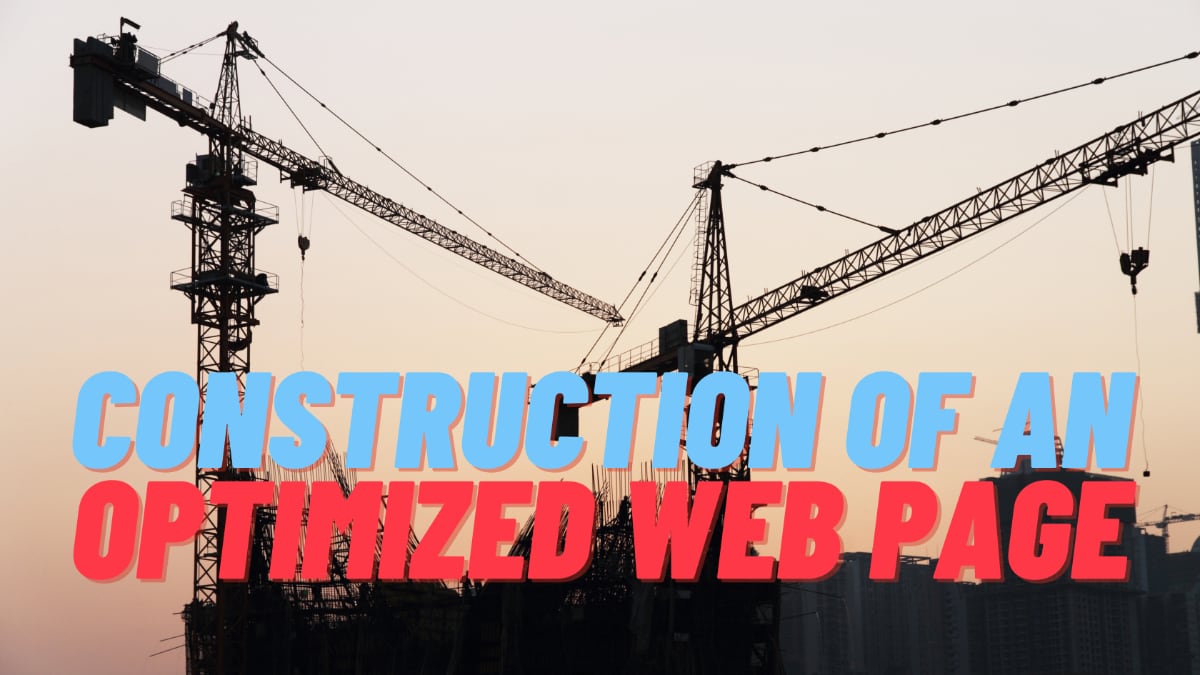This article is designed to help individuals build web pages that are search engine optimized as well as human friendly. It will focus intently on the process used to develop web pages for this web site and how pages are optimized before being published on this web site.
Any good web developer or webmaster will tell you that your site should be themed. This means your site should have the same look and feel across all of its pages. Colors, layout, navigation, positioning, and numerous other elements fall into creating a good theme for a web site. However, developing a site theme mainly deals with the content of the web site itself. A site’s theme is essentially the topic of the site and that site’s content should relate to the topic or theme. However, this article isn’t about creating themes for a web site it’s about building an optimized, user friendly web page to include in a site that’s already themed.
Once your site is themed you should be able to form great templates to help speed up the process of publishing new content. A template should consist of all the HEAD tags you use across your web site (such as, TITLE and META tags and a LINK to your cascading style sheet), the navigation system you’ve decided to use, and the general layout and positioning of the elements that appear on the page.
The system used over at the Short Family Web Site is a simple one. There is a “master template” which is the foundation of every page on our web site. The “master template” contains our HEAD tags and navigation. There are three other “layout templates” that we use to present data in the best way possible (our “layout templates” consist of a 100% wide, two column page, an 80% wide, two column page and an 80% wide, one column page). The “master template” gets put in the directory the new web page is going to be and is renamed according to what is going on the page. Then a layout template is selected and inserted in the recently renamed “master template”. It’s a simple yet efficient system that speeds one’s ability to publish content on the web.
Before a page is ever built you determine what the subject of the page is. Also, if the page doesn’t have a purpose then there is no need to create a page. Your subject should be clearly defined. The easiest way I’ve found to turn your thoughts into words is to develop a simple outline. It shouldn’t be too complex but it should detail your major topics or points and allow you to get up and leave your work to do something else and sit down hours later to continue working.

Once you’ve developed your outline you should start writing the text for your web page as a rough draft in a word processor. This allows you to grammar and spell check your work as well as edit and rearrange sentences and paragraphs as needed. This entire article was written in Microsoft Word well before it ever saw the light of the Internet and long before you read this sentence. Using a word processor for web page text allows you to proofread and change the text of your web page a lot easier. I, like many people, don’t necessarily like reading a page or two of text on a computer screen and I especially hate proofreading text on a computer so I usually print out my articles proofread them, make notes on paper, then come back to the computer and edit the article as needed. When your proofreading and editing is complete you should place your text, graphics, and any other elements of the web page you’re creating into the web page itself as HTML or whatever markup language you’re using.
After you’ve written your text you should have already determined what keywords you’re going to be targeting. But often times with big text articles it’s hard to use the keywords you’ve selected enough to get a good density of those keywords or keyword phrases. What I usually do to get around this issue is once I’ve built the web page I’ll upload it to my web server and then use a keyword density analyzer to determine whether or not I’ve achieved the appropriate density for the targeted keywords or keyword phrases. Usually this is the final step in determining your targeted keywords and keyword phrases. I’ve often written an article intending to target specific keywords and haven’t even used those keywords. The important thing is to write naturally and use keywords as they come. You should tweak your document if you’ve used an obscure phrase or keyword too many times (this is where a thesaurus comes in handy). This isn’t all the search engine optimization you can do to a web page but it’s a good start.
Once you’ve analyzed and tweaked your keywords you can build good META KEYWORD and META DESCRIPTION tags. These tags aren’t a necessity of every page but I would recommend using them. Remember not to use keywords in your META KEYWORD tag that don’t appear on your page and don’t use more than twenty keywords. In your META DESCRIPTION tag, use as many keywords as possible but don’t use the same keyword more than twice and keep the length of the description to 150 characters or less (including spaces and punctuation). Once you’ve accomplished this make sure that the title of the web page uses keywords appropriately.
When you’ve completed your keyword analysis you’re ready to publish the web page. I would highly recommend that your web page validates to W3C standards but this isn’t necessary in some people’s minds. It does help cross browser compatibility and has been rumored to help in search engine rankings. Once your page is uploaded be sure to view and ensure that it looks how you want it to. Once you’re happy with how the page looks you’re ready to link to it.
You should link to your new web page from wherever it seems relevant. Don’t link to a page about whales from a page about apples. If you link well and your site is already indexed by major search engines it shouldn’t be too long before the newest web page on your site is crawled and indexed.